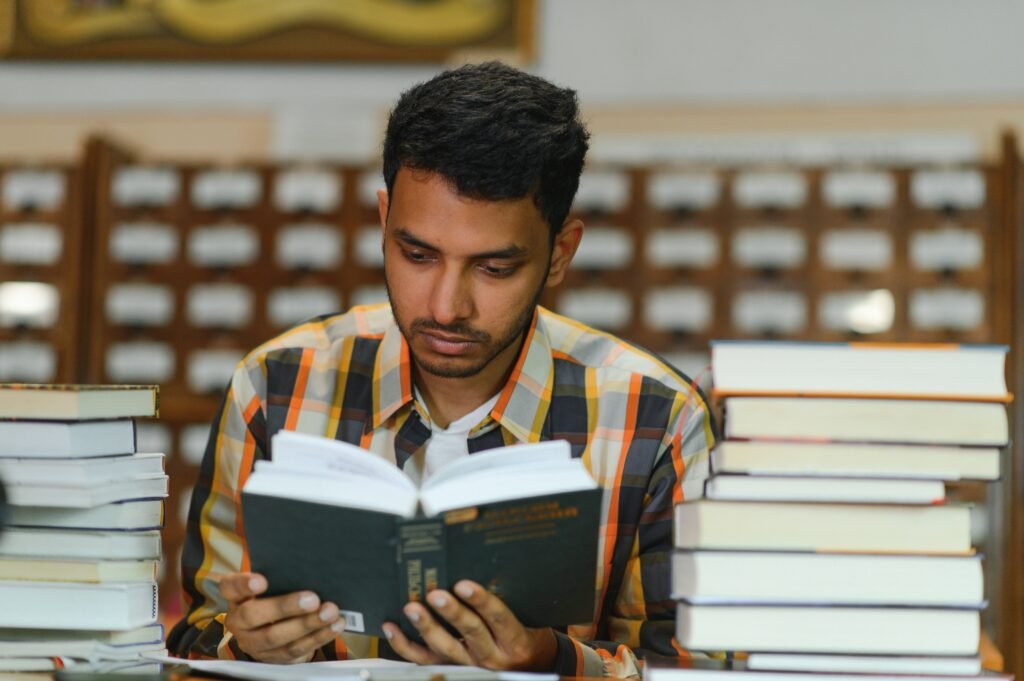Computer Basics: Essential Knowledge for Beginners
In today’s digital era, understanding the fundamentals of computers is crucial for navigating daily tasks and exploring new opportunities. Whether you’re a novice looking to grasp the basics or someone aiming to refresh their knowledge, this guide will equip you with essential insights into how computers work and their foundational components.
What is a Computer?
A computer is a programmable device designed to process and store data. It executes instructions provided by software to perform various tasks, from simple calculations to complex operations.
Key Components of a Computer
- Central Processing Unit (CPU): Known as the computer’s brain, the CPU processes instructions and performs calculations.
- Memory (RAM): Random Access Memory (RAM) temporarily stores data and instructions that the CPU needs to access quickly while running programs.
- Storage: Devices like hard drives (HDDs) and solid-state drives (SSDs) provide long-term storage for data, applications, and operating systems.
- Input and Output Devices: Examples include keyboards, mice, monitors, and printers, which allow users to input commands and receive visual or printed output.
Operating Systems
An operating system (OS), such as Windows, macOS, or Linux, manages computer hardware and provides a user interface for interacting with applications and files.
Software and Applications
Software encompasses programs and applications that enable users to perform specific tasks, from browsing the web and editing documents to gaming and multimedia production.
Networking and the Internet
Computers connect via networks to share resources and communicate. The Internet, a global network of networks, allows access to vast information resources, services, and communication tools.
Basic Computer Security
Protecting your computer from viruses, malware, and unauthorized access is essential. Best practices include using antivirus software, keeping systems updated, and exercising caution when browsing and downloading content.
Learning Resources
Explore online tutorials, courses, and forums to expand your understanding of computers. Hands-on experimentation and troubleshooting can deepen your knowledge and confidence in using technology effectively.
Conclusion
By mastering computer basics, you lay a solid foundation for leveraging technology in various aspects of life. Continual learning and exploration will enhance your skills and enable you to navigate the ever-evolving landscape of digital tools and innovations.
Empower yourself with essential computer knowledge today, and discover how technology can enrich your personal and professional endeavors.