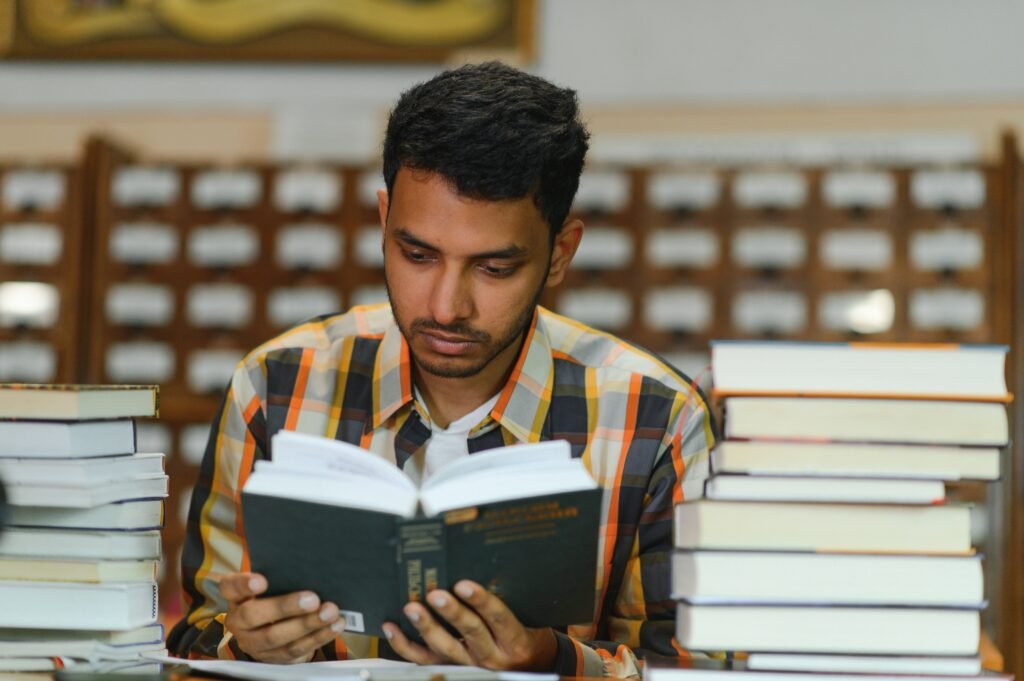File extensions are an important aspect of computer education as they help in identifying the format of a file and determine which applications can open or work with that file. Here’s a detailed explanation:
What is a File Extension?
A file extension is a suffix at the end of a filename, following a period (e.g., .txt, .jpg). It usually consists of three to four characters but can vary in length. The extension indicates the file’s format and determines the type of data it contains.
Purpose of File Extensions
- File Type Identification: Extensions help the operating system and users identify the file type and decide which application to use for opening it. For example,
.docxfiles are associated with Microsoft Word, while.pngfiles are image files. - File Association: Operating systems use file extensions to associate files with default applications. For example, double-clicking a
.pdffile typically opens it in a PDF reader. - Data Interpretation: Extensions help applications understand how to process and interpret the file’s data. For instance, a
.csvfile is read as a text file with values separated by commas, suitable for spreadsheet applications.
Common File Extensions and Their Types
- Text Files:
.txt– Plain text file..md– Markdown file.
- Document Files:
.docx– Microsoft Word document..pdf– Portable Document Format.
- Image Files:
.jpgor.jpeg– Joint Photographic Experts Group image..png– Portable Network Graphics image.
- Audio Files:
.mp3– MPEG Layer 3 audio..wav– Waveform audio.
- Video Files:
.mp4– MPEG-4 video..avi– Audio Video Interleave.
- Executable Files:
.exe– Executable file for Windows..app– Application file for macOS.
- Compressed Files:
.zip– Compressed archive..tar.gz– Compressed tarball archive.
- Web Files:
.htmlor.htm– HyperText Markup Language file..css– Cascading Style Sheets file.
Changing File Extensions
While it is possible to rename a file and change its extension, this does not alter the file’s actual format. Changing the extension might make the file unrecognizable to the appropriate application. For instance, renaming a .jpg file to .png does not convert the image format; it only changes how the file is identified by the operating system.
Security Implications
File extensions can also pose security risks. Malicious files might use misleading extensions to disguise their true nature. For instance, a file named document.pdf.exe might appear to be a PDF but is actually an executable file that could harm your system.
Understanding file extensions is crucial for effective file management and ensuring compatibility with software applications. It aids in identifying file types, managing file associations, and preventing security risks. In computer education, knowledge about file extensions equips users with the skills to handle various file formats appropriately and safely.