Absolutely! Here’s a handy list of essential keyboard shortcuts in Microsoft Word that will save you time and boost your productivity:
Basic Text Formatting Shortcuts
- Ctrl + C: Copy selected text or object.
- Ctrl + X: Cut selected text or object.
- Ctrl + V: Paste cut or copied text or object.
- Ctrl + Z: Undo the last action.
- Ctrl + Y: Redo the last undone action.
- Ctrl + B: Bold selected text.
- Ctrl + I: Italicize selected text.
- Ctrl + U: Underline selected text.
- Ctrl + A: Select the entire document.
- Ctrl + N: Create a new document.
- Ctrl + O: Open an existing document.
- Ctrl + S: Save the current document.
- Ctrl + P: Print the current document.
- Ctrl + F: Open the Find dialog box to search for text.
- Ctrl + H: Open the Replace dialog box to find and replace text.
- Ctrl + E: Center-align selected text.
- Ctrl + L: Left-align selected text.
- Ctrl + R: Right-align selected text.
- Ctrl + J: Justify-align selected text.
- Ctrl + K: Insert a hyperlink.
- Ctrl + ]: Increase font size of selected text.
- Ctrl + [: Decrease font size of selected text.
Navigation and Selection Shortcuts
- Ctrl + Home: Move to the beginning of the document.
- Ctrl + End: Move to the end of the document.
- Ctrl + Left Arrow: Move one word to the left.
- Ctrl + Right Arrow: Move one word to the right.
- Ctrl + Up Arrow: Move to the beginning of the paragraph.
- Ctrl + Down Arrow: Move to the end of the paragraph.
- Shift + Arrow Keys: Select text in the direction of the arrow key.
- Ctrl + Shift + Arrow Keys: Extend text selection by one word or paragraph.
Editing and Formatting Shortcuts
- Ctrl + Shift + C: Copy formatting from selected text.
- Ctrl + Shift + V: Paste formatting to selected text.
- Ctrl + Space: Remove formatting from selected text.
- Ctrl + D: Open the Font dialog box to change font and formatting options.
- Ctrl + 1: Set single-line spacing.
- Ctrl + 2: Set double-line spacing.
- Ctrl + 5: Set 1.5-line spacing.
Review and Commenting Shortcuts
- Ctrl + Alt + M: Insert a comment.
- Ctrl + Shift + E: Track changes.
- Ctrl + Shift + N: Apply normal style to the current selection.
- Alt + Ctrl + M, then C: Accept all changes in document.
Miscellaneous Shortcuts
- F12: Open the Save As dialog box.
- Alt + F, then I: Open the Insert tab.
- Alt + H, then H: Go to the Home tab.
- Alt + N, then P: Go to the Page Layout tab.
- Alt + R, then P: Go to the Review tab.
These shortcuts will help you navigate, edit, format, and review documents in Microsoft Word more efficiently. Incorporate them into your workflow to save time and enhance your productivity!

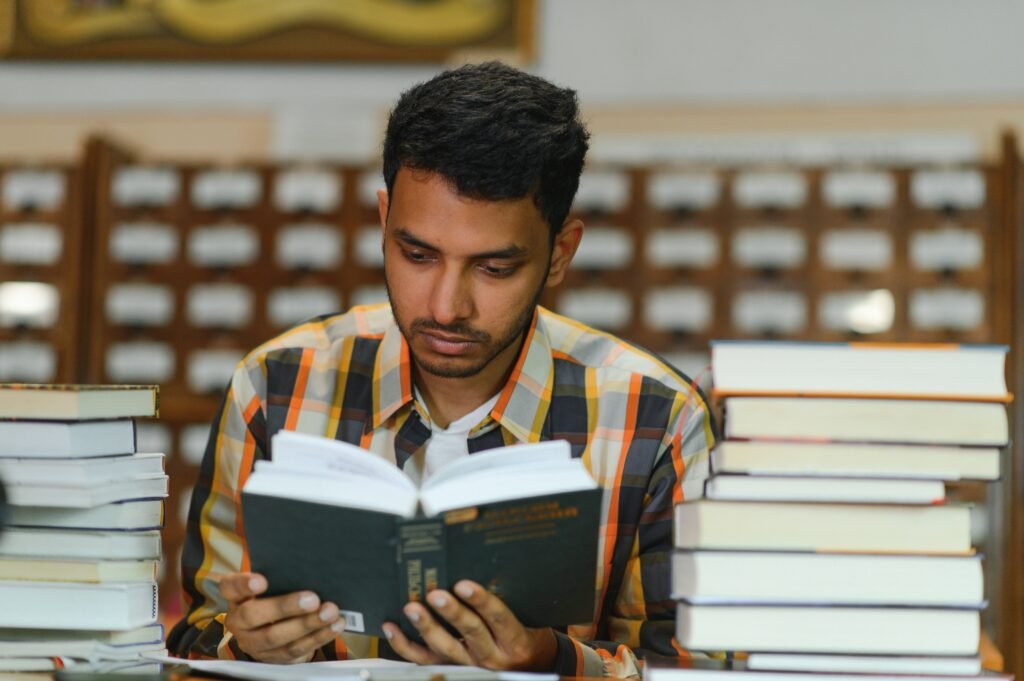
thnks